In the realm of software deployment on Windows operating systems, the Windows Installer has long served as a pivotal tool for managing the installation, maintenance, and removal of applications. Traditionally, it has offered a robust framework for developers and system administrators to deliver software efficiently and effectively. However, recent advancements have taken the Windows Installer to new heights, enhancing its functionality and user experience significantly. This article explores the latest developments in Windows Installer technology, highlighting its improvements, new features, and the implications for developers and end-users alike.
Enhanced User Experience
One of the most notable advancements in the latest iteration of Windows Installer is the focus on user experience. The installation process has been streamlined to minimize downtime and reduce user frustration. For instance, the introduction of a more intuitive user interface allows users to navigate through installation options with ease. This is particularly important in enterprise environments where time is of the essence, and users often juggle multiple tasks simultaneously.
Additionally, the new Windows Installer supports a more flexible installation process, allowing users to select the components they wish to install. This customization not only saves disk space but also enables users to tailor the software to their specific needs, resulting in a more efficient and personalized experience.
Improved Performance and Reliability
Performance enhancements are at the forefront of the latest Windows Installer advancements. The new architecture optimizes resource allocation during installation, leading to faster installation times and reduced system resource usage. This is crucial for organizations that deploy software across numerous devices, as it minimizes the impact on overall system performance.

Moreover, the reliability of the installation process has been significantly improved. The new version incorporates advanced error handling and logging capabilities, which allow developers to diagnose and resolve issues more effectively. In the past, installation failures could lead to incomplete setups and user frustration; however, the latest Windows Installer ensures that such errors are logged comprehensively, providing developers with the insights needed to rectify problems swiftly.
Integration with Modern Development Practices
As the software development landscape evolves, so too does the Windows Installer. The latest version embraces modern development practices, such as continuous integration and continuous deployment (CI/CD). This integration allows developers to automate the packaging and deployment of their applications seamlessly. By utilizing tools like Azure DevOps and GitHub Actions, developers can create workflows that automatically generate installation packages whenever code changes are made. This not only accelerates the release cycle but also ensures that users receive the latest features and updates without delay.
Furthermore, the new Windows Installer supports containerization technologies, which are becoming increasingly popular in software development. By enabling applications to be packaged in containers, developers can ensure that their software runs consistently across different environments. This is particularly beneficial for organizations that operate in hybrid cloud environments, where applications must function seamlessly across on-premises and cloud infrastructures.
Enhanced Security Features
Security is a paramount concern in today’s digital landscape, and the latest advancements in Windows Installer address this issue head-on. The new version includes enhanced security features that protect both the installation process and the software being deployed. One significant improvement is the support for digital signatures, which ensures that applications are verified and have not been tampered with before installation. This feature is crucial for preventing malware and ensuring that users can trust the software they are installing.
Additionally, the Windows Installer now integrates with Windows Defender Application Control, which allows organizations to define policies that govern which applications can be installed on their systems. This level of control is invaluable for IT departments seeking to maintain a secure computing environment and mitigate the risk of unauthorized software installations.

Support for Modern Application Types
With the rise of modern application architectures, such as Progressive Web Apps (PWAs) and Universal Windows Platform (UWP) applications, the Windows Installer has evolved to support these new formats. This flexibility enables developers to deploy a wider array of applications using a single installation framework, simplifying the deployment process and reducing the overhead associated with managing multiple Double Glazing Installation methods.
Furthermore, the Windows Installer now supports the deployment of applications via Microsoft Store, allowing developers to reach a broader audience and leverage the store’s built-in distribution and update mechanisms. This integration not only enhances the visibility of applications but also provides users with a familiar and trusted environment for software installation.
Advanced Deployment Scenarios
The latest Windows Installer also caters to advanced deployment scenarios, making it an ideal choice for organizations with complex IT infrastructures. The introduction of features such as dynamic installation and configuration allows administrators to deploy applications based on specific conditions, such as user roles or device types. This targeted approach ensures that users receive only the applications they need, reducing clutter and enhancing productivity.
Moreover, the new version supports remote installation capabilities, enabling IT teams to deploy software across multiple devices without requiring physical access. This is particularly beneficial for organizations with a distributed workforce, as it streamlines the management of software installations and updates.
Conclusion
The advancements in Windows Installer represent a significant leap forward in the realm of software deployment on Windows operating systems. With a focus on user experience, performance, reliability, security, and support for modern application types, the latest version of Windows Installer is poised to meet the demands of today’s dynamic software landscape. As organizations continue to embrace digital transformation, the Windows Installer will play a crucial role in facilitating efficient and secure software deployment, ultimately enhancing productivity and user satisfaction. For developers and IT professionals, these advancements mean more streamlined processes, improved security, and the ability to deliver software that meets the evolving needs of users in an increasingly complex environment.